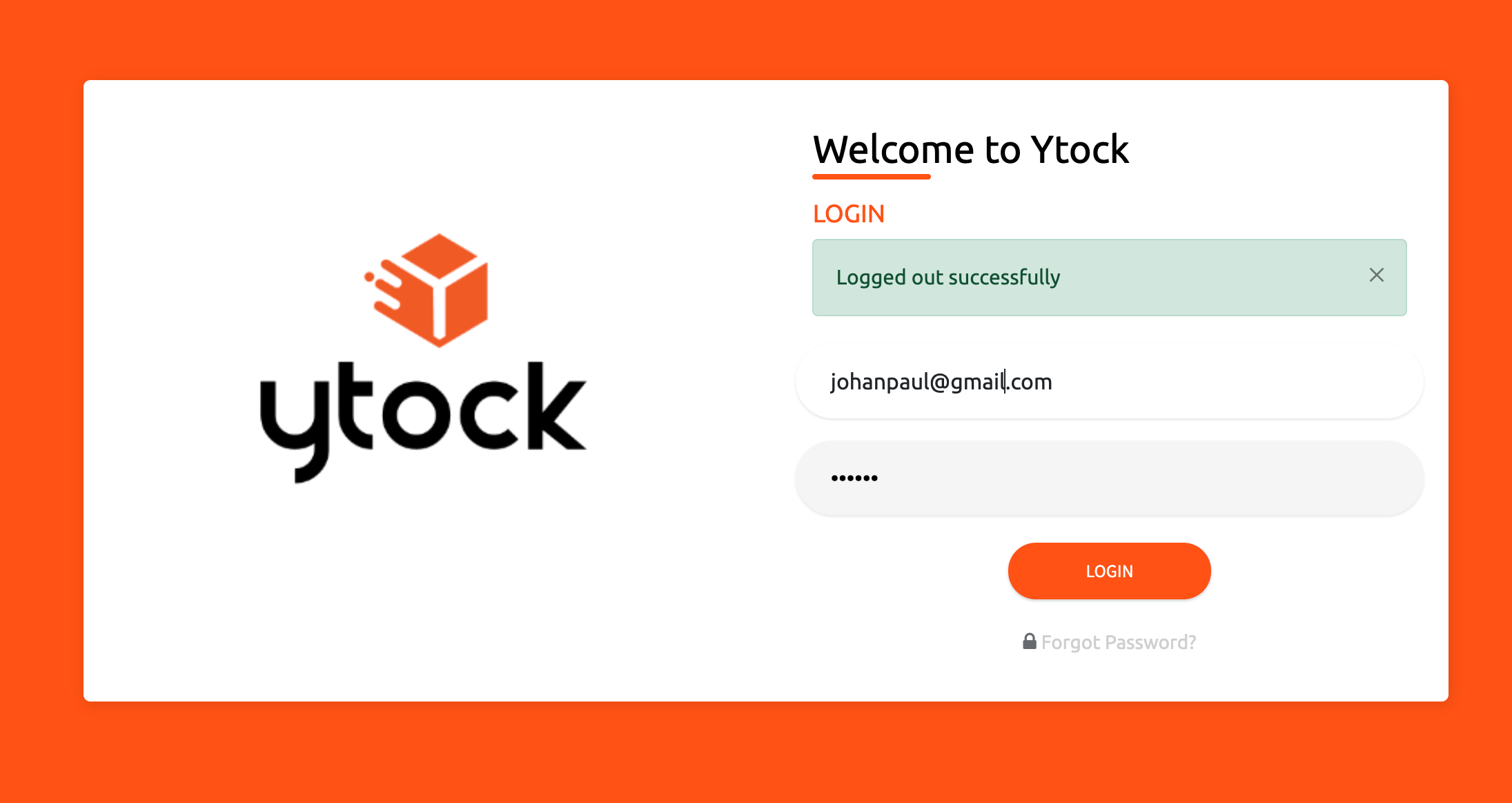Under the top right corner, your user account displays the name. Press to expand the sub-menus My profile, change password, and log out.
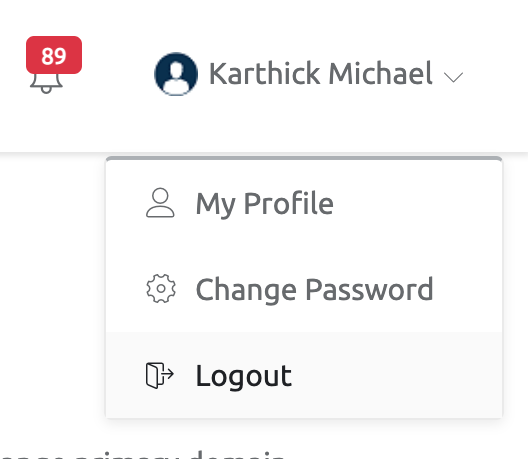
Customize your profile settings by entering the first name, last name, email, phone number, and address in the appropriate fields and click the submit button.
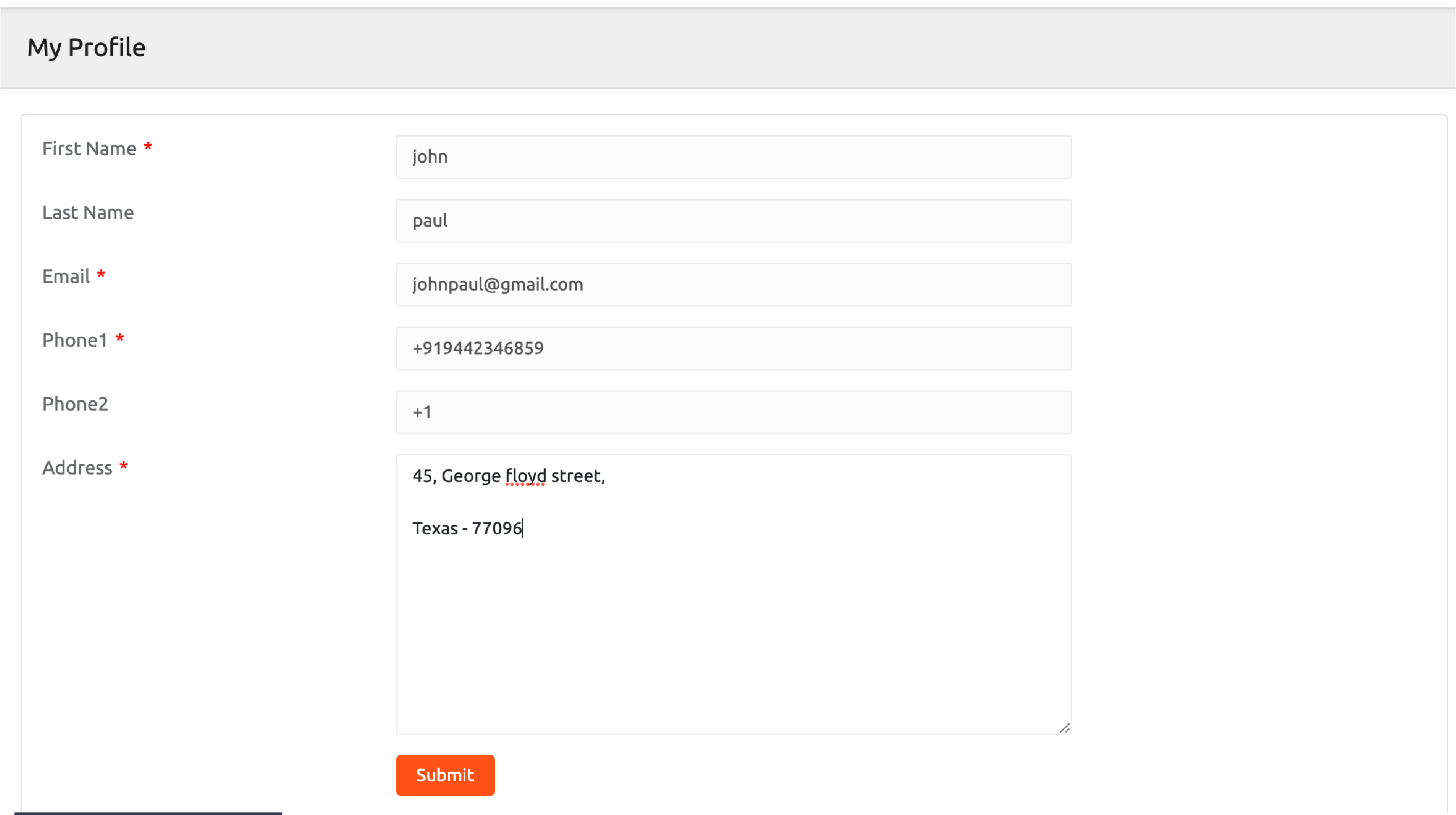
If you wish to change your password, enter the current password and the new password in the text box. Retype the new password in the confirm password textbox and click submit button to save the credentials.
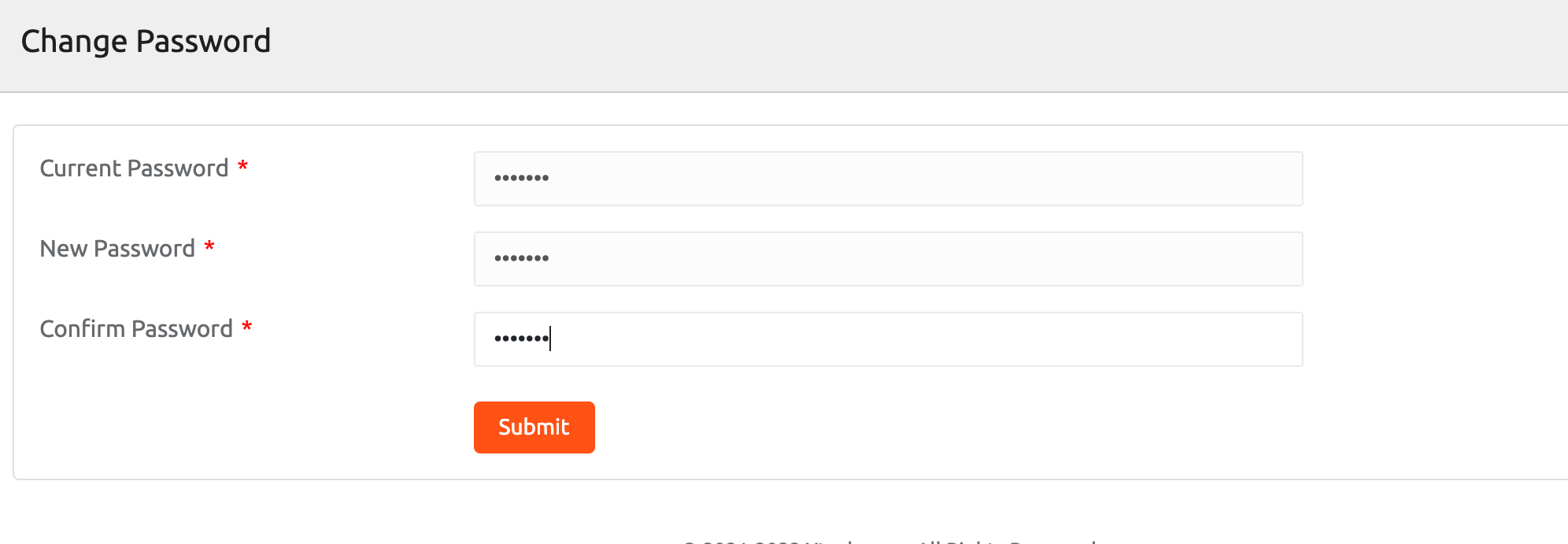
When you click the logout menu, the screen redirects to the home page with the flash message logged out successfully.