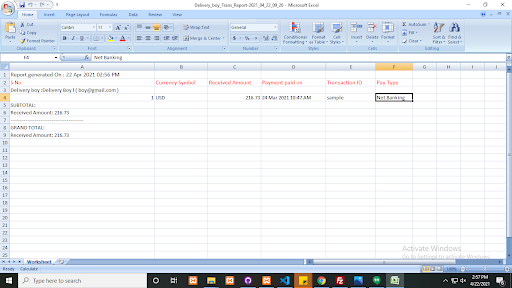Reports present in the left side panel. Press to expand the delivery person earning reports and delivery person transaction reports.
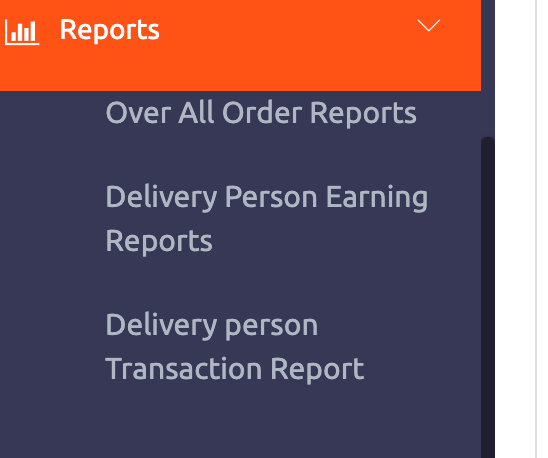
You can search the reports by typing from date, to date then click the download button to get the complete reports of your restaurant.
You can also download the file by selecting payment methods or status or delivery boy name or peak hour days from the list box and clicking the download button to view the reports.
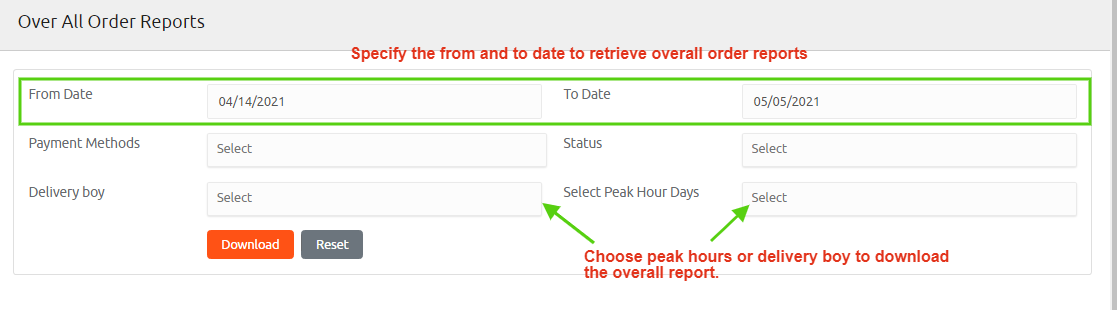
The downloaded files contain the values of Customer name, Transaction ID, Order Date, Pre-order date, Item Code, Item Name, Item Quantity, Currency Symbol, Choices, Choice Amount, Special Request Price, SubTotal, Tax%, and Offer Amount.
You can also view the values of Wallet Amount, Coupon Amount, Delivery Fee, Peak Hour Delivery Fee, Peak Hour Delivery Day, Time, and Total Payment Mode.
The excel file provides the values of Delivery Type, Status, Delivery Person Name, Cancel Status, Cancellation Payment, Cancel Date, Delivery boy accept status, Accepted Date, and Travelled Distance.
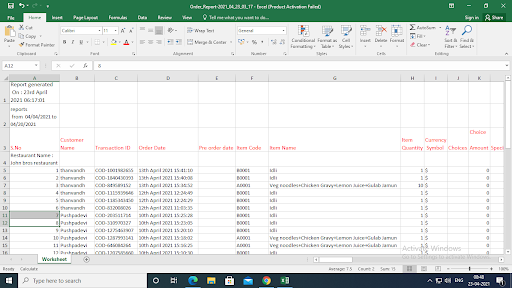
You can download the earning report of the delivery person by entering either from date or to date in the text box or select the name of the delivery person from the drop-down list box and click the download button.
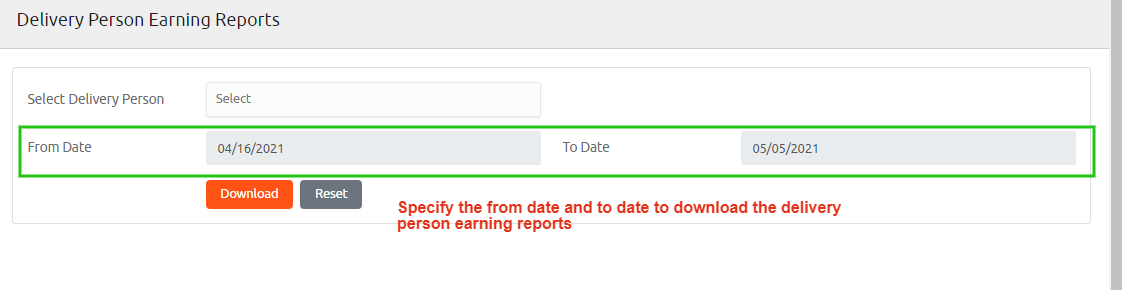
The downloaded excel file contains the values of transaction ID, Date Currency Symbol, Order Amount, Travelled Distance, COD Received Status, Amount Received, COD Description, and Received date.
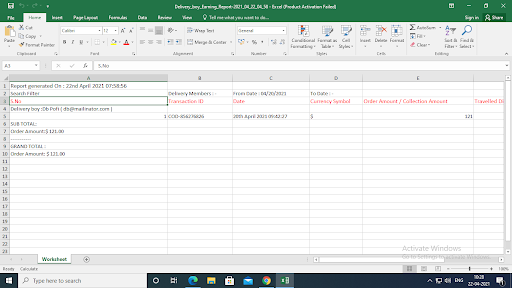
Get the complete transaction report of the delivery person by selecting the name from the list box. Otherwise, you can type the from and to date in the text box, then click the download button.
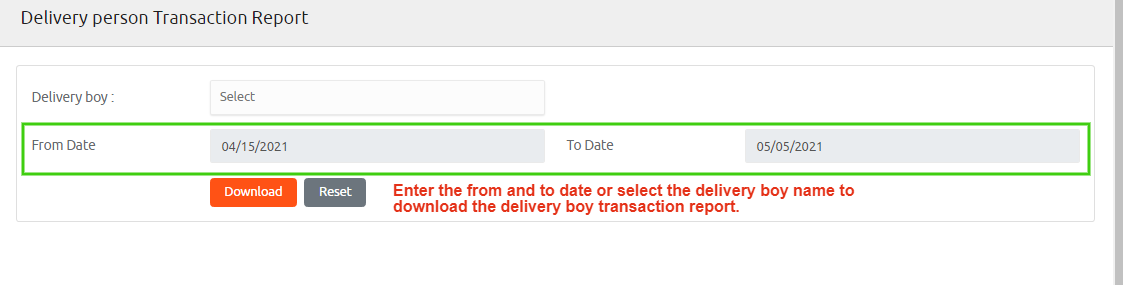
The downloaded file contains the values of the currency symbol, transaction ID, received amount, payment date, and payment type.